7 Things You Can Do Now to Wrap Up Your Summer & Make Your Life Easier
Last week, Paige wrote an awesome blog about turning post-camp reflections into action plans. She talked a lot about how we can utilize the fall and off-season to make sure Summer 2023 is better than ever before. I know everyone needs a little break (and Chris has some great tips for self-care after camp!), so after you’ve taken a few days, here are some things I suggest to make your life easier for the off-season and for next summer.
1. SCHEDULE OUT TASKS
With camps, there are a ton of things that you have to do every year. Some of these might be:
Get quotes for t-shirts/swag
Design t-shirt/swag
Price out menu
Contact camp store/food vendors to restart service
Send summer schedule to local safety teams
Inventory sports/arts & crafts equipment
Review/edit staff manual
So much more!
Think about when you did these things in 2022 and ideal times to do them in 2023, then go ahead and put these things in your calendar. You can make a Google Calendar called something like “Camp X Prep” and make the tasks repeat each year. You can also make it shareable so all team members can access it.
In addition to scheduling out the annual tasks, you can take some time to work backward and sketch out a rough plan for when you want to tackle certain tasks (like planning theme one or theme two, starting staff hiring, planning staff training, etc.). You’re not bound to it, but having some idea helps ensure things happen.
2. DRAFT YEAR-ROUND ENGAGEMENT PLANS
This may not seem like it has much to do with wrapping up summer 2022, but it does! You’re coming off a time when you’ve had the most interaction with your campers, families, and staff. You know them the best right now. Think about your unique communities and figure out how you can keep them engaged year-round. Maybe you want to go ahead and order birthday cards. Maybe in December, you want everyone to get a holiday card, and you know the perfect image for it if you order it or at least make a note of it right now. Maybe there are inside staff jokes that you can revisit in a few months to keep them engaged with camp.
Right now, you also have the most potential to get people to save dates for you. If there are in-person engagement events—like a Campsgiving or holiday celebration, new weekend camp (I can’t recommend Halloween Camp enough), or whatever else—now is the time to plan them out and ask people to save the date.
Touches throughout the year keep people engaged, which keeps them thinking about and prioritizing camp. Think about one thing you can do every month for each community (campers, staff, alumni, whoever your people are) and get an idea down.
3. COMMUNICATE IMPORTANT DATES
Going along with number two, don’t let your campers, caregivers, or staff stop thinking about Summer 2022 without knowing the important dates for the upcoming year. Pick your 2023 dates ASAP if you haven’t already, and blast them through email, social, web, etc. Even if you aren’t opening registration soon, having the dates is the only way to ensure people can set aside time for you.
Similarly, good staff are hard to find, so do everything you can to keep them. If you run programs throughout the year, make sure they have all the dates as early as possible. Decide when you’re going to put out leadership applications, hire, hold staff training, offer certifications, etc. and get those dates out as soon as you can. Ask staff to hold space for you. Encourage them to put it on their calendars even if they’re on the fence about returning.
IDEA: People love when you make things easy. Don’t make them add you to their calendar or have to continually check your website. Make shareable calendars that people can opt to add to their own calendars. This is great for caregivers so they can easily see what’s going on, and you can add links, packing lists, etc. You can include not only programs but also deadlines to register AND you can set notifications for deadlines. It’s also great for staff! You can add in all the sessions, events, certifications, meetings, AND deadlines, again with notifications. You’re going to make the calendar anyway, so why not spend just a little extra time making it really work for you?
4. SORT YOUR PICTURES
Photo Credit: Ghostlight Theater Camp, Photographer: Alexandra Rivers
If you’re anything like the camp I most recently worked at, you have hundreds, if not thousands, of pictures from the summer. When you need to make a quick social media post, marketing piece, website update, etc., you do not want to sort through all of those every time. Go through a few times and save the really great pictures into a “Marketing Pics” folder, and tag them or put them into folders based on what they are. Pictures may hold multiple uses (like the one here could be “swimming,” “friends,” or “pool”), so you can tag/sort them appropriately.
If you see a picture that’s perfect for a certain occasion, why not go ahead and get a social post ready? You can use Meta Business Suite to schedule posts and Canva to create great-looking graphics (and they usually have a lot of templates!).
5. SORT/CLEANSE YOUR FILES
If you’re anything like me, you probably made a lot of things very quickly this summer and saved them wherever was easiest at the time. You also probably saved a few things you don’t actually need. Your computer, Google Drive, cloud, etc. is probably pretty cluttered. Some of those are super searchable, but some aren’t AND it’s not always easy to search files you didn’t make, so if someone else is looking for something and it’s cluttered, it won’t be as easy for them. Take 30 minutes to go through your files, delete what you don’t need, and organize what you do.
And while you’re in there, look through your files and see if you need any templates made. Maybe you threw together a camper contract, discipline reports, performance improvements plans, or whatever else, and you know there’s some room for improvement OR you just want to anonymize it for others to be able to use. Make a copy, adjust it however you want, and save it as a template so you have it ready to go next year. Here’s how to make a template using Google Docs and here’s how to do it on Word.
6. GET DATA
Don’t leave 2022 behind without getting data! Data helps you make informed decisions AND gives you evidence for grants, sponsors, donors, etc.
Exactly what kind of data you need depends on your camp, but some ideas to get started:
Retention statistics — And think about all the different types you need!
There’s basic retention, gender-identity-based retention, age-based retention, location-based retention, returning camper retention, new camper retention — ALL OF THE RETENTIONS! They all provide different information that you may (or may not need).
Not sure where to start? We’ll have a one-pager coming soon!
Opinions - Again, think about the different types! Get opinions from campers, caregivers, staff, and whoever else.
If you didn’t send out end-of-session or end-of-camp surveys, it’s not too late! Sure, the information isn’t as fresh, but that’s okay. Some is better than none AND sending it at this point still shows good stewardship and provides an extra touch.
A FREE family survey template is in our free stuff section!
You can also go beyond the survey and have conversations. Schedule a big phone event where you call families or make time to sit down with your vendors to discuss how things went and what can go better.
Money - Program revenue, refunds, scholarships awarded, dollars raised, expenses, etc.
Boards, donors, and potential donors love this information, and it’s beneficial for you to have!
Facility needs
Make a list of projects you know are needed. Prioritize them and get some ballpark estimates for cost.
Keep a different list of projects that volunteers can complete.
When donors or volunteers call, you’ll have answers ready!
7. MAKE SHARED FOLDERS & EMAIL ADDRESSES
Hopefully, the people who had different positions at your camp left info behind AND, hopefully, you have your own notes on what went well or what needs improvement for next year. Don’t lose that information! Go ahead and make a shared folder for each position and consider making an email address for each position. The shared folder ensures you don’t lose documents year-to-year, and the email address makes sure conversations and connections aren’t lost year-to-year. Let’s take a CIT coordinator for example:
Need multiple people to have access to CIT apps? This is the perfect place
Have a question about CIT/CIT caregiver correspondence? It lives here
Find a great CIT resources during the year? Forward it here, and the CIT coordinator can see it when they take over
Having a conversation regarding the CIT program before the CIT coordinator is hired? Copy this email address, and they’ll easily be able to catch up
Use a great vendor for a CIT project last summer and want to make sure you have the info next summer? It lives here, too
MAKE IT HAPPEN
Seven things. Realistically, they probably won’t take that long, and they will save you SO much time. Knock them out now, and you’ll be thankful later. Reach out if you need help!
Have a lot of information or things to process and not sure where to start? Be on the lookout for our Summer Debrief Series starting in September!
-
Already know what you want done but want to outsource it? Reach out and see how we can help!
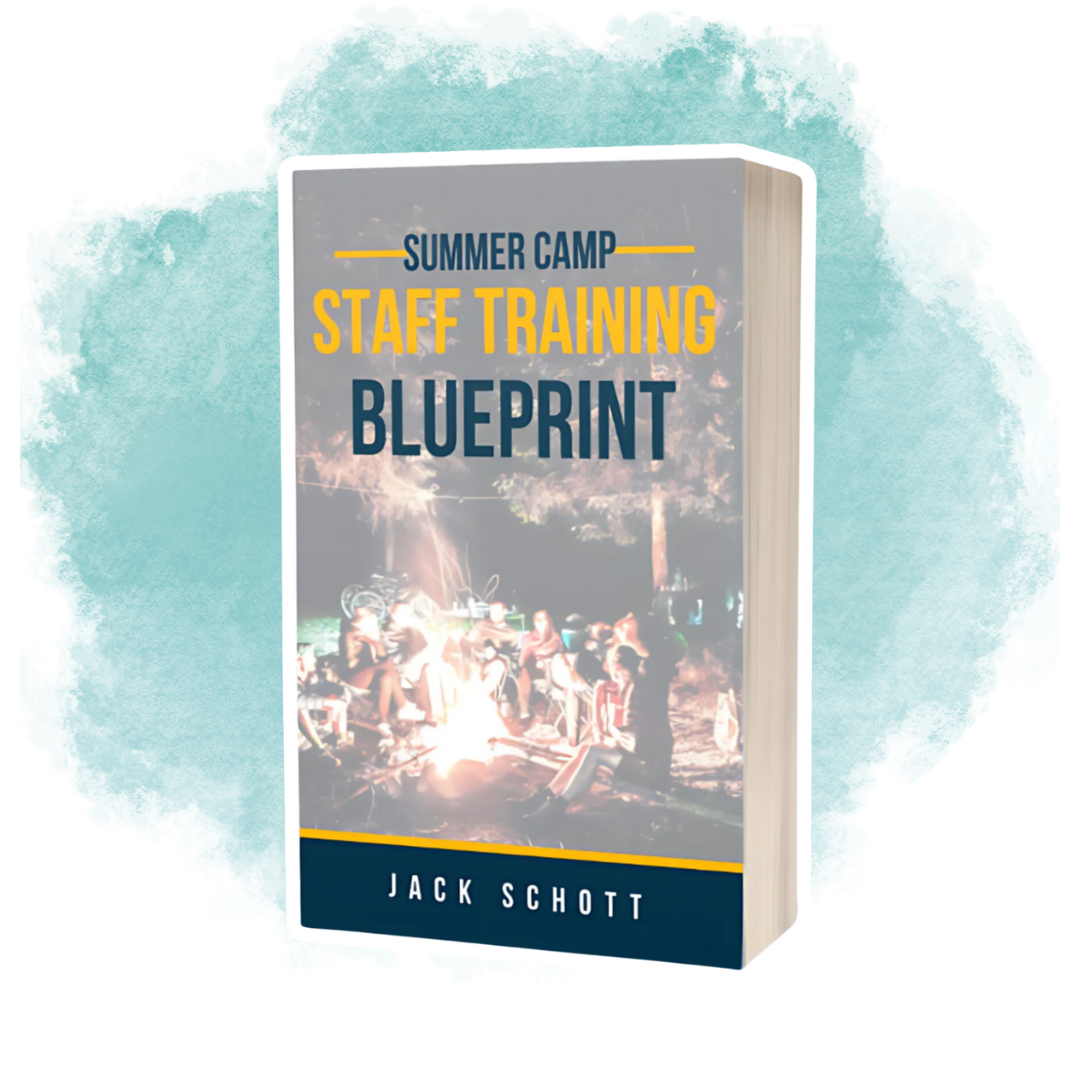
Ready to Elevate Your Summer Camp Staff Training?
Empower your camp staff with the tools they need for success.
Visit our dedicated training site for expert resources, training modules, and more.



